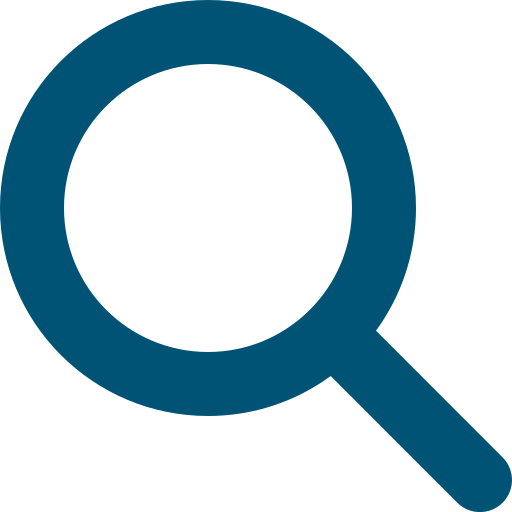You must notify us of:
- any change of responsible persons
- a change in the suitability of a responsible person.
Section 13 of the new Aged Care Act 2024 (new Aged Care Act) sets out the suitability matters.
When you tell us about responsible person changes in your organisation, you need to provide specific information and supporting documents. This is so we can make sure you’ve met your obligations.
You can use the change in circumstance form to:
- add or remove responsible persons
- notify us of a change in the suitability of one of your responsible persons.
We use the information you give us to assess the suitability of a responsible person.
How we use responsible person information
The personal information of responsible person(s) is protected by law, including the Privacy Act 1988, the Australian Privacy Principles, the Aged Care Rules 2025 and the new Aged Care Act. The Australian Privacy Principle 3.1 states that we can only ask for and collect personal information that is necessary for, or related to, one or more of our functions (work areas) or activities. Under 3.3, we can only ask for and collect sensitive information if the person agrees.
If we have any concerns about the suitability of responsible persons, we can ask you for a copy of your records that show what you considered about their suitability. You must keep records of:
- the name of the person
- the dates you considered the suitability matters
- the outcome of your consideration of each suitability matter
- your reasons for the outcome.
If we need more information, we’ll let you know by:
- calling or emailing your contact person
- issuing a letter or notice.
When we finalise a notification form, we record new, ceased or updated responsible person information in GPMS.
We may send responsible person information to other areas in the Commission if it relates to their role.
Add a new responsible person
Your new responsible person needs to be suitable to be involved in aged care. We assess if the person is suitable.
You need each responsible person to give consent to provide the personal information we ask for in the form.
Ask your responsible person to read our Privacy policy and Notice of collection before you submit the form. Make sure they know how we’ll handle their personal information.
Notifying us when you add a new responsible person
To notify us of new responsible persons, you must complete the:
- Change in circumstance notification form
- Adding a person as a responsible person form.
You can find these forms on Applications, requests and notifications.
You can find more information on how to complete a form in Change in Circumstance Guidance.
The form has mandatory fields for each responsible person notification. There are also documents that you must upload to show that you’re taking, or plan to take, steps to meet your obligations.
When completing the form, you must select the type of contact the responsible person will be. You must have a responsible person for each of the contact types:
- key contact
- contact for notification of Commission documents and communications
- finance contact
- member of governing body
- contact for Commission audit (if applicable).
If you don’t add a responsible person to each contact type, the key contact will fill those roles.
To help us assess the suitability of new responsible persons, you must also provide:
- proposed duties of the responsible person
- AHPRA registration details if the person is responsible for nursing services
- relevant qualifications, so we can decide if they have the right skills and qualifications for the role
- details of your assessment of the person’s suitability (to the suitability matters) to be a responsible person.
Update responsible person details
It’s important to keep responsible person information up to date so we can contact the right person. We want to be certain that the current information is correct and we update the right record.
Removing a responsible person
Complete the form when one of your responsible persons stops being a responsible person. This includes when they leave the organisation or move to another role that’s not a responsible person role.
Board members are responsible persons, so you need to use this part of the form to notify us when you have a change in board membership. Make sure you also tell us about these changes in the Changes to organisation or governance arrangements form.
You need to tell us:
- when and why the person stopped being a responsible person
- the date they stopped being employed or the date they started in their new non-responsible person role
- how you filled the vacated role or your plan to replace the role.
Notifying us when you remove a responsible person
To notify us that you’re removing a responsible person, you must complete the:
- Change in circumstance notification form
- Removing a person as a responsible person form.
You can find these forms on Applications, requests and notifications.
You can find information about how to complete the form in Change in Circumstance Guidance.
Change to the suitability of a responsible person
You must notify us if there is any change in circumstances that affects, or could affect, the suitability of one of your responsible persons.
It’s your obligation to consider the suitability of your responsible persons once every 12 months. You need to keep records about:
- the name of the person
- the dates you considered the suitability matters
- the outcome of your consideration of each suitability matter
- your reasons for the outcome.
You can upload these records with the Change in circumstance notification form.
Notifying us of a change to the suitability of a responsible person
To notify us of a change to the suitability of one of your responsible persons, you must complete the:
- Change in circumstance notification form
- Change to suitability of a responsible person form.
You can find these forms on Applications, requests and notifications.
You can find information on how to complete the form in Change in Circumstance Guidance.
When you complete the form, you must include:
- the date you became aware of the change and how you became aware
- personal details of the responsible person whose suitability has changed
- the specific circumstances that affected their suitability
- if you’ve considered their ongoing suitability and your assessment outcome
- the actions you took or plan to take about the person.